Assigning Content to Your Player To easily display your content on your TV screen with EasyTV, follow these simple steps: Log in to your EasyTV...


Assigning Content to Your Player To easily display your content on your TV screen with EasyTV, follow these simple steps: Log in to your EasyTV...
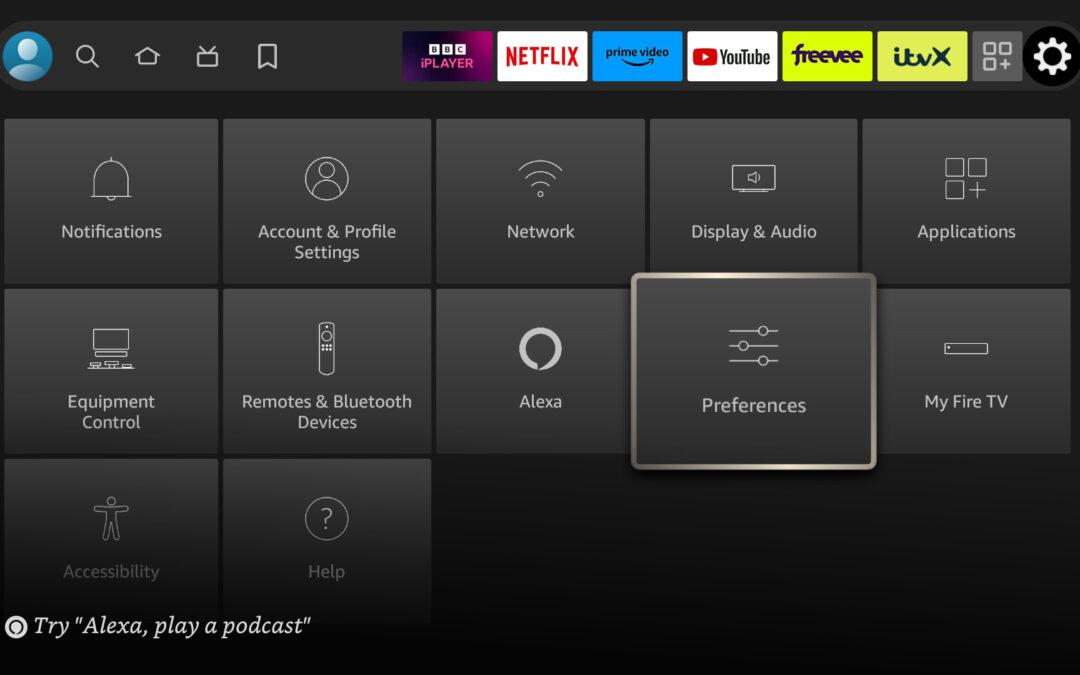
Due to recent Fire TV updates, if you are using a Fire TV device, please make sure to disable the following setting if available on your Fire TV...

01 – Create a trial account, It’s free! 02 – Install the EasyTV app on your Amazon Fire Stick TV. 03 – You are ready to roll and start! Create a...
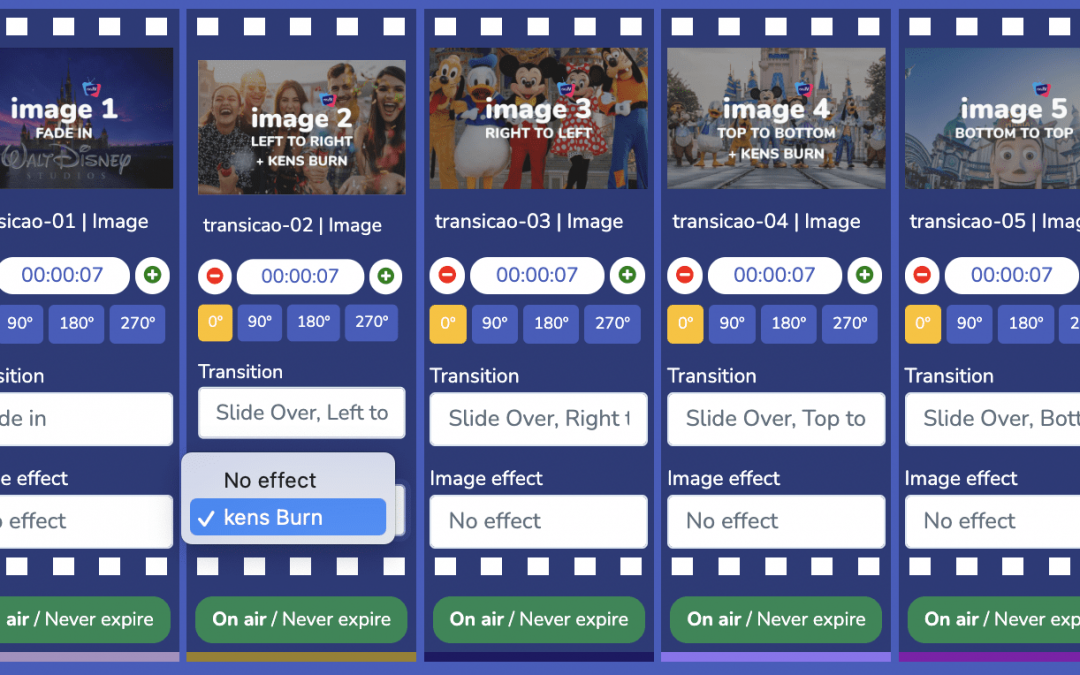
1- Go to Playlists. 2- Open the playlist that you want or create a new one. 3- After you add content select the image effect KenBurns. Ken...

If you want to make sure your EasyTV app is up to date, please update it manually. 1. Automatic 1- Open your Fire TV interface and go to the...

Most of the time the problem is communication with the internet. Please perform the procedures below to resolve this. Solution 1 – Restart your...

Pair small business and digital signage and you have a pretty powerful combination at play. That is, only if you know how to leverage digital...